Hidden Gems: Lesser-Known Video Editing Tools You Should Try
29 March 2025
When it comes to video editing, most of us immediately think of big names like Adobe Premiere Pro, Final Cut Pro, or maybe even DaVinci Resolve. These heavyweights are great, no doubt, but what if I told you there are some lesser-known video editing tools out there that pack a serious punch? I'm talking about software that can deliver impressive results without being overly complicated or costing a fortune. Whether you're a beginner looking for something simple or a pro who wants to explore new tools, I've gathered some hidden gems that are worth your time. Let's dive in!

Why Explore Lesser-Known Video Editing Tools?
First off, why even bother with these lesser-known tools when the big names are already tried and true? Well, for starters, those big tools can be overwhelming—both in terms of learning curve and price. Some of these hidden gems are not only user-friendly but also come at a much lower cost, or even for free. Plus, they often offer unique features that you might not find in mainstream software. Think of it like finding a cool little coffee shop down the street that serves the best latte you've ever had, while everyone else is in line at Starbucks.So, if you’re tired of the usual suspects or just curious about what else is out there, here are some fantastic video editing tools you probably haven’t heard of—but should definitely try.
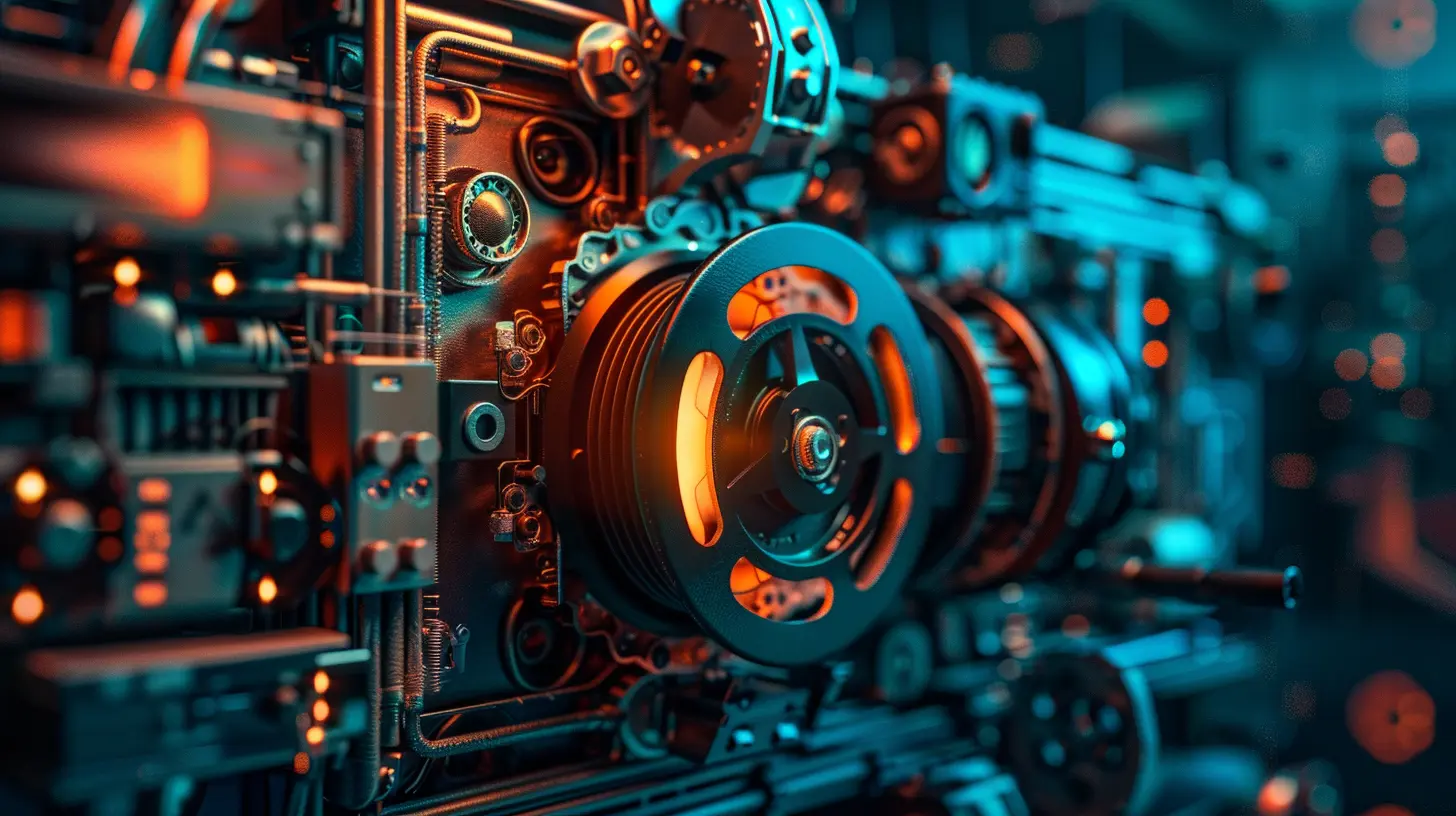
1. HitFilm Express
If you’re a budget-conscious video editor but still want something powerful, HitFilm Express might just be the tool for you. It’s kind of like the Swiss Army knife of video editing software. It combines video editing with visual effects, so you don’t need to jump between multiple programs to get the job done.Key Features:
- VFX Capabilities: It boasts an impressive library of visual effects, including 3D compositing, making it perfect for sci-fi or action-heavy projects.- Intuitive Interface: The layout is clean and easy to navigate, even if you're new to video editing.
- Customizable: Though the core software is free, you can purchase add-ons to get extra features like advanced color grading, 360-degree video editing, and more.
HitFilm Express is ideal for aspiring filmmakers who want something versatile without breaking the bank. It’s like getting a Ferrari for the price of an old bicycle.

2. Olive
Never heard of Olive? You’re not alone, but this open-source video editor is rapidly gaining popularity among indie creators. While it’s still in its beta stage, Olive is shaping up to be a direct competitor to some of the more well-known video editing software out there.Key Features:
- Non-Linear Editing: Just like the big names, Olive offers non-linear editing, which means you can manipulate clips in almost any way you want.- Lightweight: It’s not going to bog down your computer like some of the more resource-hungry programs.
- Fast Rendering: One of Olive’s standout features is its rendering speed, which is surprisingly quick even for more complex projects.
If you’re someone who loves open-source platforms and wants something that’s constantly evolving, Olive is definitely worth checking out. It may not yet have all the bells and whistles, but it’s like that up-and-coming indie band you know is going to blow up soon. Get in on it early.

3. Shotcut
If you’re in the market for a powerful, no-nonsense video editor that’s completely free, then look no further than Shotcut. This open-source tool has been around for a while, but it doesn’t always get the attention it deserves.Key Features:
- Cross-Platform: Whether you’re on Windows, macOS, or Linux, Shotcut has got you covered.- Wide Format Support: Shotcut supports a ton of different video formats, so you’re not likely to run into compatibility issues.
- Advanced Features: For a free tool, Shotcut offers some pretty advanced features like 4K editing, chroma key (green screen), and audio editing.
Shotcut is perfect for those who want to get serious about video editing without shelling out a ton of cash. It’s a bit like finding a diamond in the rough—you just need to dig into its features to really appreciate what it can do.
4. FilmoraPro
Most people have heard of Filmora, but did you know there’s a Pro version? While Filmora is often seen as beginner-friendly, FilmoraPro kicks things up a notch. It’s still super intuitive but offers more advanced tools for those who want to step up their editing game.Key Features:
- Advanced Color Correction: FilmoraPro offers more detailed color-grading tools that let you fine-tune your footage to perfection.- Audio Sync: If you’re working with multiple audio sources, FilmoraPro makes syncing them a breeze.
- Customizable Effects: You can tweak built-in effects or create your own, giving you more creative control over your projects.
FilmoraPro is like the big brother to the original Filmora—more experienced, more capable, but still friendly enough to show you the ropes. It’s perfect for intermediate editors who want more power without the complexity of something like Premiere Pro.
5. Lightworks
Here’s one that’s been around for a while but doesn’t seem to get the attention it deserves: Lightworks. This video editing software has actually been used in professional Hollywood productions, yet it’s still accessible to the average user.Key Features:
- Real-Time Effects: Lightworks allows you to apply effects and see the results in real-time, so no more waiting around to see how your edits look.- Multicam Editing: If you’re working with footage from multiple cameras, Lightworks makes it easy to edit them together seamlessly.
- Flexible Pricing: While there’s a free version, the pro version is available for a relatively affordable price, especially compared to other professional tools.
Lightworks is sort of like that underrated movie that didn’t get the box office numbers but was critically acclaimed. If you want something with real professional credentials but without the overwhelming interface, this could be your go-to.
6. Kdenlive
Kdenlive is another open-source option that’s often overlooked but deserves more recognition. It’s packed with features and, like Shotcut, it’s completely free. Kdenlive is particularly popular among Linux users, but it works just as well on Windows and macOS.Key Features:
- Customizable Interface: One of the coolest things about Kdenlive is that you can customize the layout to suit your workflow.- Proxy Editing: If you’re working with high-resolution footage but don’t have a super-powerful computer, Kdenlive’s proxy editing feature can help speed things up.
- Wide Range of Effects: From video transitions to audio filters, Kdenlive has plenty of options to fine-tune your projects.
Kdenlive is like that versatile tool in your garage that can handle almost any job. It’s reliable, flexible, and powerful enough for most video editing tasks.
7. Blender (Video Sequence Editor)
Wait, isn’t Blender for 3D animation? Yes, but did you know it also has a built-in video sequence editor (VSE)? This feature often flies under the radar, but it’s surprisingly robust for video editing.Key Features:
- Integrated 3D Modeling: If you’re working on a project that requires both 3D animation and video editing, Blender is a one-stop shop.- Basic to Advanced Editing: Blender’s VSE is perfect for basic cuts and edits, but it also has more advanced features like color grading and audio mixing.
- Completely Free: Like everything else in Blender, the VSE is totally free, which makes it a great option for budget-conscious creators.
Blender’s video editor is like finding out your favorite multi-tool has a hidden feature you didn’t know about. It’s not the most user-friendly for beginners, but if you’re already familiar with Blender, it’s a fantastic all-in-one solution.
8. Avid Media Composer First
If you’ve ever wondered what it’s like to use the same software as the pros in Hollywood, Avid Media Composer First is your chance. This is the free version of Avid’s industry-standard software, and while it’s scaled down, it still offers a lot of powerful features.Key Features:
- Professional-Grade Editing: You get the same professional timeline editing features that are used in blockbuster films, just without some of the more advanced tools.- Multi-Platform Support: Works on both Windows and macOS.
- Learning Curve: Yes, it’s more complex than some of the other tools on this list, but if you’re serious about learning professional video editing, it’s worth the effort.
Avid Media Composer First is like getting a free trial of a luxury car—sure, it’s not the full package, but it gives you a taste of the high-end experience.
Conclusion
There you have it! These hidden gems in the world of video editing tools each offer something unique, whether it’s VFX capabilities, speed, or simple ease of use. Don’t get me wrong—there’s certainly a place for the Adobes and Final Cuts of the world—but sometimes it’s worth stepping off the beaten path to find something that fits your workflow better. Whether you're a beginner or a seasoned pro, these tools can help you create amazing video content without the hassle or high price tag.So, which one are you going to try first?
all images in this post were generated using AI tools
Category:
Video Editing ToolsAuthor:

Reese McQuillan
Discussion
rate this article
10 comments
Zyana Kearns
Who knew video editing could be a treasure hunt? 🏴☠️ Dive into these hidden gems that promise to jazz up your editing game! So grab your popcorn, unleash your creativity, and let these lesser-known tools turn your footage into cinematic gold! 🎬✨
April 9, 2025 at 10:56 AM

Reese McQuillan
Thanks for the fun comment! Excited for you to discover these hidden gems and elevate your editing skills! 🎥✨
Marni McEachern
Great list! Exploring lesser-known video editing tools can unlock unique features and enhance creativity. Excited to try these!
April 8, 2025 at 7:15 PM

Reese McQuillan
Thank you! I'm glad you found the list inspiring. Enjoy exploring the tools!
Corinne Rogers
Great insights! Excited to explore these tools!
April 7, 2025 at 8:15 PM

Reese McQuillan
Thank you! I’m glad you found it helpful—enjoy exploring the tools!
Jade McClary
This article effectively highlights underrated video editing tools that can enhance creativity and streamline workflows. Exploring these options may lead to discovering the perfect solution for your editing needs.
April 6, 2025 at 3:04 AM

Reese McQuillan
Thank you! I'm glad you found the article helpful in exploring new editing tools to boost creativity and efficiency. Happy editing!
Mindy Newton
Discovering hidden gems in video editing can spark creativity and enhance unique storytelling approaches.
April 5, 2025 at 2:57 AM

Reese McQuillan
Absolutely! Exploring these lesser-known tools can truly elevate your editing skills and open new avenues for creative storytelling.
Zayden McTier
This article brilliantly highlights underrated video editing tools, encouraging creators to explore beyond mainstream software. However, a more in-depth analysis of user experiences and unique features would enhance its value significantly.
April 3, 2025 at 11:16 AM

Reese McQuillan
Thank you for your feedback! I appreciate your suggestion and will consider adding more in-depth user experiences and features in future articles. Your insights are invaluable!
Teagan Willis
Great insights, thanks for sharing!
April 2, 2025 at 3:34 AM

Reese McQuillan
Thank you! I'm glad you found it helpful!
Inez Lopez
Excited to discover these hidden gems! Can't wait to elevate my video editing game!
March 30, 2025 at 7:24 PM

Reese McQuillan
Thank you! I'm excited for you to explore these tools and elevate your editing skills!
Dolores Edwards
These underrated tools offer unique features that can elevate your editing experience significantly.
March 30, 2025 at 4:37 AM

Reese McQuillan
Thank you! I'm glad you found the tools interesting. They really can enhance creativity in editing!
Cassandra Gutierrez
Who knew video editing could be a treasure hunt? 🏴☠️ Dive into these hidden gems and unleash your inner Spielberg—just watch out for those pirates!
March 29, 2025 at 4:42 AM

Reese McQuillan
Thanks for the fun comment! 🎥🏴☠️ Embrace the adventure and happy editing!
MORE POSTS

Exploring Laptops with AMD Processors: A New Era of Ryzen-Powered Devices

Green Tech Innovations Powering the Future of Gadgets

The Role of Virtual Reality in Modern Digital Transformations

How Bluetooth Mesh Networks are Changing Smart Homes
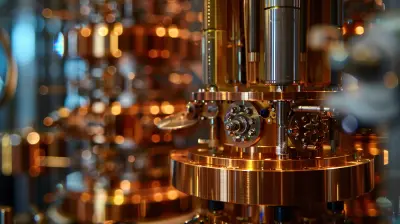
Quantum Sensors: Revolutionizing Precision Measurement

What Is the Role of Fiber Optics in Modern Data Centers?

What Is a Zero-Trust Data Center and Why It Matters