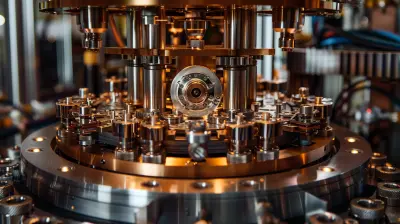How to Protect Your Business from Data Security Vulnerabilities
28 November 2025
In today's hyperconnected world, data security is no longer just something that IT specialists worry about; it's something every business owner should be losing sleep over. Think about it: just one security breach could expose sensitive customer information, result in hefty fines, and damage your reputation. Heck, you don't even have to be a massive corporation to become a target. Small businesses are often seen as low-hanging fruit for cybercriminals. Scary, right?
But don’t panic! With the right strategies, tools, and a proactive approach, you can protect your business from data security vulnerabilities. Let’s dive into how you can arm yourself against potential threats and safeguard your most valuable asset—your data.

What Are Data Security Vulnerabilities?
Before we get into the nitty-gritty of protecting your business, let’s first understand what we're up against. Data security vulnerabilities are weaknesses or loopholes in a system that could be exploited by cybercriminals. These weaknesses could be anything from outdated software to weak passwords or even employees clicking on phishing emails.In simpler terms, think of your business’s digital infrastructure as a house. Vulnerabilities are like unlocked windows or doors. They may seem harmless at first glance, but they’re easy entry points for intruders (cybercriminals) to sneak in and wreak havoc.

Common Types of Data Security Vulnerabilities
To effectively protect your business, you need to know what kind of vulnerabilities you're up against. Here are some of the most common ones to look out for:1. Weak Passwords – Let’s be real here: "password123" isn’t fooling anyone. Weak or easily guessable passwords are one of the most common vulnerabilities that hackers exploit.
2. Outdated Software – Using old or unpatched software is like using a rusty lock on your front door. If it's outdated, hackers can easily find known vulnerabilities to exploit.
3. Phishing Attacks – These are deceptive emails or messages that trick employees into providing sensitive information or clicking malicious links. Trust me, cybercriminals are getting really good at making these look legit.
4. Unsecured Networks – Are you still using public Wi-Fi to handle business operations? That’s a big no-no. Unsecured networks make it easy for hackers to intercept your data.
5. Insider Threats – It’s not always external hackers. Sometimes, disgruntled employees or even careless ones can expose your business to security risks.
Now that we know what we’re dealing with, let’s talk about how you can fortify your defenses.

Steps to Protect Your Business from Data Security Vulnerabilities
1. Implement Strong Password Policies
Alright, I know you’ve heard this a thousand times, but weak passwords are a hacker’s dream come true. You need to enforce strong password policies across your team. This means requiring passwords that are at least 12 characters long, including a mix of upper and lowercase letters, numbers, and special characters.Better yet, encourage your team to use password managers. These tools generate and store complex passwords, so no one has to rely on "qwerty123" anymore.
2. Keep Software Updated
No one likes those annoying software update notifications, but ignoring them is like leaving your front door wide open. Software updates often include patches for security vulnerabilities that hackers love to exploit. Make sure you’re keeping not only your operating system but also all applications and security tools up to date.If manually updating software feels like a chore, consider setting up automatic updates. This way, you can ensure your systems are always protected with the latest security patches.
3. Educate Your Employees
Your employees are your first line of defense when it comes to cybersecurity. If they don’t know what to look out for, they could inadvertently expose your business to vulnerabilities.Hold regular training sessions to educate your team about common cyber threats like phishing and ransomware. Make sure they know how to spot suspicious emails, avoid clicking on unknown links, and report any potential threats.
Pro tip: Create a "phishing simulation" where you send out fake phishing emails to see how your team reacts. This will help identify who needs extra training.
4. Use Multi-Factor Authentication (MFA)
Passwords alone aren’t enough anymore. It’s like locking your door but leaving the key under the mat. Multi-factor authentication adds an extra layer of security by requiring two or more verification methods. This could be something like a password plus a one-time code sent to your phone.Many online services, including Google and Microsoft, offer MFA as a security option. It's a simple, yet effective way to protect your accounts from unauthorized access.
5. Secure Your Network
Your business network is the backbone of your digital operations, and securing it should be a top priority. Here’s a quick checklist for securing your network:- Use a VPN – Especially when accessing business systems remotely, a Virtual Private Network (VPN) encrypts your internet connection, making it much harder for hackers to intercept data.
- Implement a Firewall – A firewall acts as a barrier between your internal network and external threats. It monitors traffic and blocks anything that looks suspicious.
- Encrypt Data – Encryption ensures that even if data is intercepted, it can’t be read without the proper decryption key.
6. Regularly Backup Data
Imagine losing all your customer data, financial records, and proprietary information in a ransomware attack. That’s the stuff of nightmares, right? Regular data backups can save you from this worst-case scenario.Set up automatic backups to ensure that all your critical data is copied to a secure location, whether it's in the cloud or on an external drive. Ideally, you’ll want to follow the 3-2-1 backup rule: keep three copies of your data, on two different mediums, with one offsite backup.
7. Conduct Regular Security Audits
You can’t fix what you don’t know is broken. Regular security audits help you identify vulnerabilities before they become a problem. These audits should cover everything from your network security to employee practices.You can either do this in-house if you have a skilled IT team, or hire a third-party cybersecurity expert to conduct a thorough evaluation. They’ll help you identify weak points and recommend actionable fixes.
8. Limit Access to Sensitive Information
Not everyone in your company needs access to sensitive data. The more people who have access to critical information, the higher the risk of a security breach. Implement role-based access control (RBAC), which limits who can view or modify certain data based on their job role.For example, your marketing team probably doesn’t need access to payroll information, and your sales team doesn’t need to see HR records. By limiting access, you reduce the risk of internal threats.
9. Monitor for Suspicious Activity
Make sure you’re always monitoring your systems for any unusual activity. Set up alerts for things like multiple failed login attempts, unauthorized access to sensitive data, or unusual data transfers. Many cybersecurity tools can help you monitor your network in real-time and will automatically flag potential threats.10. Have an Incident Response Plan
Even with the best precautions, things can still go wrong. That’s why having an incident response plan is crucial. This plan should outline the steps your team will take in the event of a data breach or cyber attack. The faster you can respond, the less damage will be done.Your incident response plan should include:
- Who to contact – Both internally (IT team, management) and externally (law enforcement, security experts).
- Steps for containment – What actions will be taken to limit the breach's impact.
- Recovery processes – How you’ll restore systems and data after a breach.
- Communication plan – How and when you’ll notify affected parties (customers, partners, etc.).
Ensure that everyone in your company knows their role in the event of a breach. Practice drills can help make sure everyone is prepared.

Wrapping Up
Protecting your business from data security vulnerabilities might sound overwhelming, but it doesn’t have to be. Start simple: strengthen passwords, educate your employees, and keep your software updated. From there, layer on advanced security measures like MFA, encryption, and regular audits. And don’t forget to have a solid plan in place for when things go wrong.Remember, cybersecurity is a journey, not a destination. As cyber threats evolve, so should your defenses. Stay vigilant, stay informed, and stay protected.
all images in this post were generated using AI tools
Category:
Data SecurityAuthor:

Reese McQuillan
Discussion
rate this article
2 comments
Luna Fletcher
Thank you for this insightful article. It's crucial for businesses to prioritize data security, especially in today's digital landscape. Your tips can genuinely help protect vulnerable systems and foster a safer environment for everyone.
December 3, 2025 at 4:56 AM
Norah McQuiston
In the shadows of digital landscapes, unseen threats lurk—will your business emerge unscathed or shatter like glass?
November 30, 2025 at 11:38 AM

Reese McQuillan
Stay vigilant and implement robust cybersecurity measures to safeguard your business from these lurking threats.