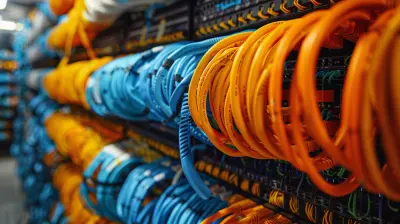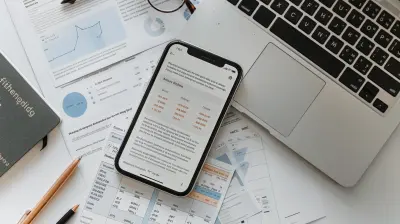The Best Video Editing Software for Drone Footage
17 July 2025
So, you just dropped a few hundred (okay, maybe a few thousand) bucks on a fancy drone, and now you're swimming in breathtaking aerial footage of mountaintops, city skylines, or that one time your cousin tried to backflip into the pool and… didn’t quite stick the landing.
Now what?
Simply uploading raw footage to social media with bad lighting, shaky transitions, and your drone’s propeller noise in the background isn’t exactly #goals. You need editing software that can take your sky-high footage and turn it into cinematic gold.
But with a bajillion editing tools out there, how do you pick the one? Fear not, fellow sky-snapper. I’ve hovered through the fluff, dodged the slow-mo traps, and landed on the ultimate list of the best video editing software for drone footage.
Let’s slice, dice, and spice up that footage, shall we?
Why Drone Footage Needs Specialized Editing Software
Let’s be real—editing drone footage isn’t the same as trimming a cat video.You're dealing with a different beast: high-resolution 4K (or even 8K) video, panoramic landscapes, rapid camera movements, and a sky-high perspective that makes everything look like it belongs in a James Cameron flick.
Standard editing tools? They might choke harder than your Wi-Fi during a Netflix binge.
You need software that:
- Handles large, high-res footage like a boss
- Offers elegant stabilization options for windy flights
- Supports color grading for those overexposed clouds
- Is intuitive enough that you don’t need a PhD in Film Studies
So, grab your editor’s hat (or cape), and let’s run through the best in the biz.
1. Adobe Premiere Pro: The King of the Sky
Ah yes, the big daddy of them all.Maybe you’ve heard of it—or perhaps you've screamed at it during a crash (both computer and drone). Either way, Adobe Premiere Pro is THE name in professional video editing.
Why Premiere Pro Rocks for Drone Footage
- Insane Compatibility: Shoots 8K? No problem. Shoots in a weird format? Premiere eats it for breakfast.- Stabilization Magic: Its Warp Stabilizer feature makes your shaky drone clips smoother than jazz.
- Color Grading: Hello, Lumetri Color! Your footage can go from dull daylight to moody sunset real quick.
- Timeline Flexibility: Nesting, multi-cam editing, and custom LUTs make it a playground for pros.
⚠️ Warning: It’s not exactly beginner-friendly. Think of it like a Michelin-star kitchen—you can make glorious things, but only if you know which buttons not to push.
Best For:
Professionals or semi-pros who don’t mind spending time (and money) for top-tier results.
2. Final Cut Pro: Apple’s Shiny Editing Gem
Mac user? Want blazing speed and a sleek interface? Final Cut Pro is your jam.Why Final Cut Pro is a Drone Pilot’s Dream
- Magnetic Timeline: It’s like editing with superpowers. Drag, drop, and boom—everything snaps into place.- Real-Time Previews: No more waiting three ice ages to see your edits.
- Multicam Editing: Got multiple drone angles? Final Cut handles ’em like a maestro conducting a quadcopter symphony.
- HDR Support: Your sky isn't just blue—it’s ultra cinematic blue.
Final Cut Pro is the cool, minimalist cousin of Premiere that somehow still aces all the tests.
Best For:
Mac users who love speed, performance, and looking like a genius without trying too hard.
3. DaVinci Resolve: The Freebie That Packs a Punch
Let’s talk about the forbidden F word in editing: Free.DaVinci Resolve is what happens when a studio tool becomes accessible to the masses and decides not to charge you for breathing.
Why Resolve is the Cinderella Story of Drone Editing
- Professional-Grade Color Correction: Seriously, you can tweak highlights, shadows, and midtones until your clouds are poetry.- AI-Powered Tools: Object removal, facial recognition, auto color matching—this is wizard-level stuff.
- Stabilization That Works: Windy day? No biggie. Just let Resolve smooth it out.
- Fusion Tab: Built-in visual effects and motion graphics that make your footage pop.
⚠️ Pro Tip: The learning curve is real, but the software is worth every second of sweat equity.
Best For:
Budget-conscious creators who want Hollywood-level results without selling an organ.4. CyberLink PowerDirector: The Underdog With a Jetpack
CyberLink PowerDirector might not have the glitz of Premiere or the cult following of Final Cut, but it delivers where it counts—ease of use and powerful features.Why PowerDirector is Surprisingly Powerful
- Fast Rendering: No time to make a sandwich while exporting? PowerDirector laughs in real-time.- Drag-and-Drop Simplicity: Your grandma could edit drone footage with this thing.
- AI Sky Replacement: Replace that boring overcast ceiling with a glorious sunset—because why not?
- 360-Degree Video Support: Got a drone that records the whole world? This software’s ready for it.
It’s like having a Swiss Army knife that also makes your coffee.
Best For:
Beginner to intermediate users who want quick results without climbing Mount Learning Curve.5. Lightworks: The Indie Darling
Lightworks is like that indie film director with black-rim glasses who makes award-winning documentaries on a shoestring budget.Why Lightworks Deserves a Standing Ovation
- Precision Editing: Editing is down to the frame—great for syncing music to every mountain-top flyover.- Multiplatform: Windows, Mac, or Linux—you’re covered.
- Codec Support: Handles any format your drone throws at it like a boss.
- Export to YouTube/Vimeo: Skip the file-squishing middleman.
⚠️ The free version is good but capped at 720p export. For glorious 4K skies, you’ll need to upgrade.
Best For:
Indie creators and hobbyists who want quality editing without investing their entire lunch budget.6. iMovie: The Friendly Neighborhood Editor
Are you a casual flyer who just wants to trim, add music, and throw on some filters? Don’t sleep on iMovie.Why iMovie Is a Solid Starting Point
- Simple Interface: If you can drag and drop, you can edit here.- Pre-Made Templates: Want that travel vlog look with minimal effort? Boom. Done.
- Color Auto-Enhance: Makes your landscapes look less “meh” and more “YAAAS.”
- Free for Mac Users: Yep—even Tim Cook won’t charge you for this one.
Think of iMovie as editing with training wheels—safe, easy, and possibly addictive.
Best For:
Mac users dipping their toes into drone editing without diving into the deep end.Bonus Time: What About Mobile Editing?
Let’s say you’re in the middle of nowhere, your laptop’s at home, and you’ve just captured the most epic drone shot of your life. What do you do? Mobile editing, baby!Choices Worth Checking Out
- LumaFusion (iOS): Basically a Final Cut Pro mini-me made for your iPad.- Adobe Premiere Rush: Great for editing on the go and syncing across devices.
- KineMaster (iOS & Android): Surprisingly powerful for a pocket-sized app.
Mobile editing won’t replace desktop powerhouses, but it’ll save your bacon on a field trip.
Key Features to Look for When Choosing Software
Okay, time to get nerdy. Even the prettiest UI won’t help if the tool lacks the goods under the hood. Here’s what to look for:1. Stabilization: Wobbly footage is the enemy.
2. Color Grading Tools: Drones love overexposing skies. Fix that.
3. File Format Support: Your drone might shoot in obscure formats.
4. Export Options: You want crisp output, not pixel soup.
5. Performance: Can it handle 4K without melting your CPU? That’s the real question.
Which One Should You Choose?
All right, decision time. Let’s break it down:| Editor | Best For |
|-----------------------|----------------------------------------|
| Adobe Premiere Pro | Professionals & perfectionists |
| Final Cut Pro | Mac lovers with a need for speed |
| DaVinci Resolve | Budget creators & color geeks |
| CyberLink PowerDirector | Beginners who want fast, pretty results |
| Lightworks | Indie creatives & Linux fans |
| iMovie | Total newbies with a Mac |
Still stuck? Ask yourself:
- Am I editing for fun, or am I selling drone footage to clients?
- Do I love diving into complex tools, or do I just want clean, quick cuts?
- Is my computer a beast or a potato?
That should help clear the clouds.
Final Thoughts: Fly High, Edit Smart
At the end of the (sunset-lit) day, the best video editing software for drone footage is the one that meets YOU where you are—creatively, technically, and maybe even emotionally (we’ve all cried over corrupted files, okay?).So whether you're making travel vlogs, cinematic reels, or just cool aerial shots of your backyard, don’t underestimate the power of good editing. It’s the difference between, “Oh, nice drone shot” and “HOLY COW, DID YOU SHOOT THAT!?”
Now go—edit like the sky’s not the limit.
all images in this post were generated using AI tools
Category:
Video Editing ToolsAuthor:

Reese McQuillan
Discussion
rate this article
1 comments
Everett McVicar
Great article! Editing drone footage can be a game-changer for your videos. With these tools, you'll be soaring to new creative heights in no time! ✈️🎥
July 24, 2025 at 4:01 AM

Reese McQuillan
Thank you! I'm glad you found it helpful. Happy editing! ✈️🎥