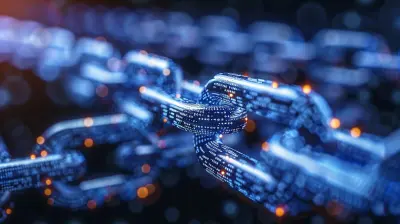Understanding the Role of Digital Certificates in Data Security
11 November 2025
Have you ever thought about how your private information stays safe while shopping online, logging into your bank, or sending a private email? It’s not just luck. Behind the scenes, digital certificates are silently doing some heavy lifting to secure your data and ensure that your sensitive information doesn’t fall into the wrong hands.
In this post, we're going to walk through what digital certificates are, how they work, and why they’re a big deal when it comes to online security. So, grab a coffee, and let’s demystify this essential piece of cybersecurity!
What Exactly Is a Digital Certificate?
First things first—what is a digital certificate?Think of a digital certificate as your passport on the web. Just like your passport proves your identity in another country, a digital certificate proves the identity of a website, person, or device in the digital world. It’s a digital form of identification that helps verify that the party you're interacting with online is actually who they say they are.
A digital certificate is issued by a trusted authority known as a Certificate Authority (CA). This certificate contains information such as:
- The owner’s name (or domain name for a website)
- The public key of the owner
- The digital signature of the CA
- The certificate’s expiration date
In simple terms, it acts like a stamp of legitimacy saying, “Hey, this website is legit. You can trust it.”
Why Do Digital Certificates Even Matter?
Let’s face it—online security has never been more critical. With data breaches becoming as common as morning coffee, we need solid ways to ensure that our information stays private and goes only where it’s supposed to.Here’s where digital certificates come into play. They serve two key roles:
1. Authentication – Verifying the identity of a website, server, user, or device.
2. Encryption – Ensuring that data exchanged remains confidential and secure.
So, every time you see “https://” in your browser’s address bar and that little padlock icon, it means that the website is secured using a digital certificate and your connection is encrypted. That little lock? Yeah, it's the bodyguard for your data in the wild west of the internet.
How Do Digital Certificates Work?
Okay, time to peek under the hood.Here’s a simplified step-by-step breakdown of how digital certificates do their job:
1. A Website Requests a Digital Certificate
When a website wants to prove it’s legit, it sends a request to a Certificate Authority (CA) for a certificate. The CA checks the identity of the requester to make sure everything checks out.2. The CA Issues the Certificate
If everything looks good, the CA issues a digital certificate. This includes the website’s public key and is digitally signed by the CA using its own private key.3. The Certificate Gets Installed on the Website
Now, the website can use this certificate to establish secure communication. When someone visits the site, their browser checks the certificate, verifies it, and starts a secure session.4. Secure Connection (SSL/TLS Handshake)
When you visit a site:- Your browser checks if the digital certificate is valid.
- If valid, it uses the public key in the certificate to establish a secure communication.
- Then, both your browser and the website use encryption to keep the conversation private.
Simple, right? It’s like a secret handshake before the real talk begins.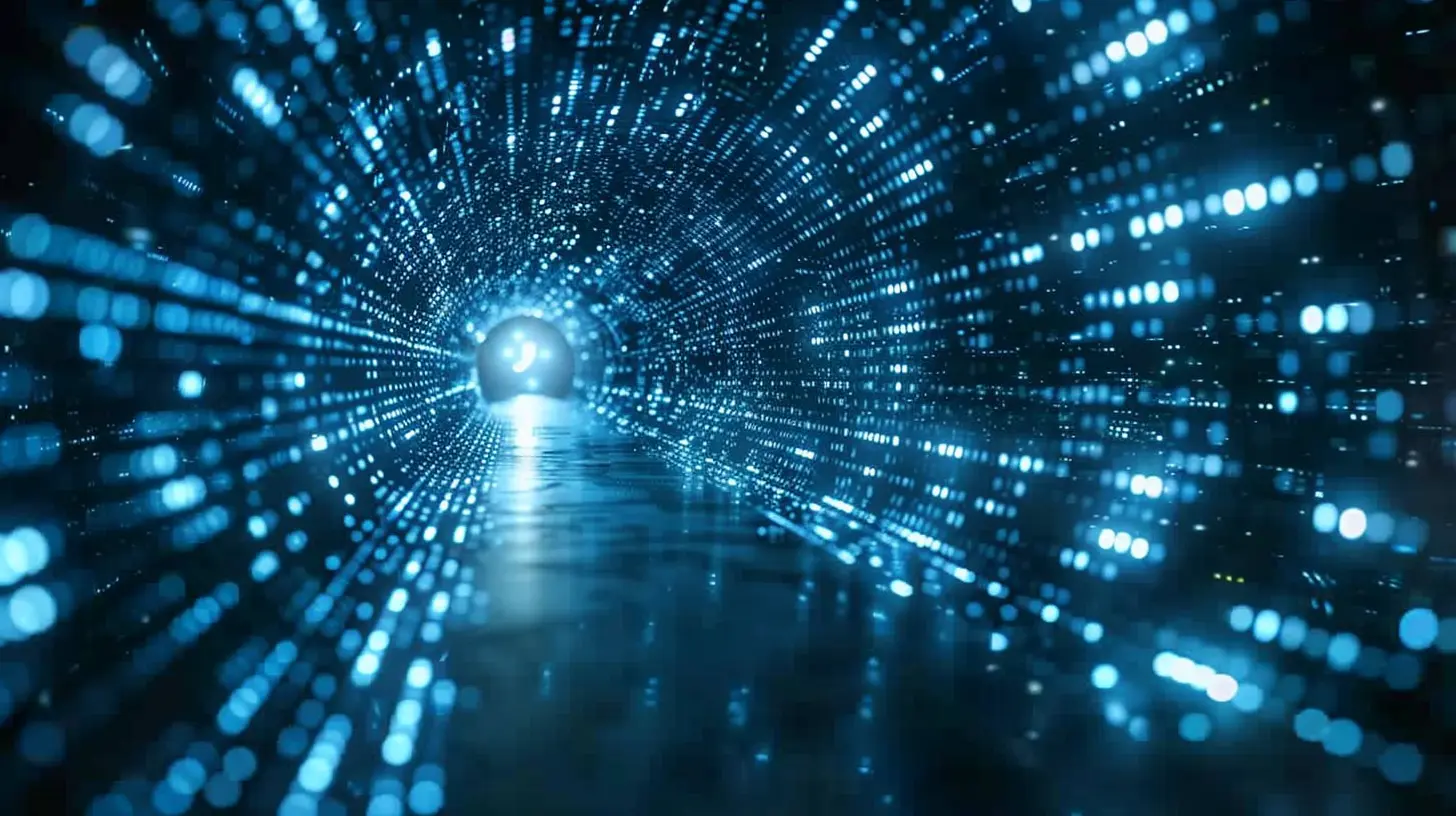
What’s in a Digital Certificate?
Not all certificates are created equally, but they generally include:- Subject: The identity of the certificate owner (person/organization/domain).
- Issuer: The CA who issued the certificate.
- Serial Number: Unique ID assigned by the CA.
- Public Key: Used for encryption and verifying digital signatures.
- Valid From/To: Tells you when the certificate is valid.
- Digital Signature: Created by the CA, proving the certificate hasn't been tampered with.
These elements work together to make sure that communication remains secure and trustworthy.
Types of Digital Certificates
You wouldn’t use a sledgehammer to crack a nut, right? Same goes for digital certificates. Different scenarios call for different types.1. SSL/TLS Certificates
Used by websites to secure communications between the server and the user's browser. These include:- Domain Validation (DV): Basic level, checks only domain ownership.
- Organization Validation (OV): Confirms the domain and verifies the organization behind it.
- Extended Validation (EV): Highest level, includes intensive screening of the organization.
2. Code Signing Certificates
Used by software developers to sign their apps and code. This proves the software hasn’t been tampered with since it was published.3. Email Certificates (S/MIME)
Used for securing emails with encryption and digital signatures. That means only the intended recipient can read the message, and they can be sure you wrote it.4. Client Certificates
These are used to identify users or devices to a server. Think of them as employee badges but for your computer or smartphone.The Role of Certificate Authorities (CAs)
Now, let’s talk about the certificate gatekeepers—Certificate Authorities.CAs are trusted third-party organizations responsible for issuing, managing, and revoking digital certificates. They're like the DMV of the internet but way less frustrating (most of the time). Some well-known CAs include:
- DigiCert
- Let’s Encrypt
- GlobalSign
- Sectigo
The entire trust model of digital certificates is built around these CAs. If a CA is compromised, all trust in the certificates it issued can be lost. That’s why CAs follow strict security protocols and undergo regular audits.
What Happens When a Certificate Isn’t Trusted?
Ever seen a scary-looking browser warning like “Your connection is not private”? That usually means the website’s digital certificate is:- Expired
- Self-signed (not issued by a trusted CA)
- Mismatched (domain doesn’t match the certificate)
- Revoked (CA pulled the plug)
These warnings are your browser saying, “Hold up, this could be risky.” And it’s usually a good idea to listen.
Real-World Scenarios for Digital Certificates
Let’s make this crystal clear with a few real-life examples of where digital certificates play a role:Online Shopping
When you're entering your credit card info on Amazon, that digital certificate ensures your data is encrypted and securely sent to Amazon—not some hacker sitting in a dark room hoping to steal your details.Secure Emails
When lawyers or doctors send sensitive information through email, they can use digital certificates to make sure only the intended recipient can read it, and the recipient knows it wasn't doctored.Logging into Corporate Networks
Large companies often issue employee certificates to control who accesses their internal networks. It’s like a digital keycard that opens virtual doors.Benefits of Using Digital Certificates
Still wondering, "Is all this really necessary?" Yes, and here's why:- Encryption keeps data private.
- Authentication verifies identity.
- Integrity ensures data hasn’t been altered.
- Trust builds user confidence in websites and services.
Without digital certificates, the internet would be a digital version of the Wild West.
Common Pitfalls and How to Avoid Them
Even the best tech can be undermined by human error. Here are a few digital certificate gotchas to watch out for:- Letting certificates expire — This is surprisingly common and can cause services to crash.
- Using self-signed certificates in production — Not trusted by browsers; should be avoided unless you're testing internally.
- Not revoking compromised certificates — If a private key is leaked, the certificate should be immediately revoked.
It’s always smart to monitor certificates and renew them before they expire. Automated tools and certificate monitoring solutions can help with that.
Final Thoughts
Digital certificates might not be flashy, but they’re essential for building trust and security online. They act as the unsung heroes, silently working in the background to keep your data safe, your communications private, and your internet experience trustworthy.So next time you spot that little padlock in your browser, you’ll know exactly what's going on behind the scenes. It's not just a symbol—it's a handshake, a promise, and a shield all rolled into one.
Stay secure out there!
all images in this post were generated using AI tools
Category:
Data SecurityAuthor:

Reese McQuillan
Discussion
rate this article
1 comments
Astranor Peterson
Essential for trust online.
November 16, 2025 at 3:22 AM

Reese McQuillan
Absolutely! Digital certificates are crucial for establishing trust and ensuring secure online transactions.