How to Protect Your Personal Data in the Age of IoT
31 December 2024
The Internet of Things (IoT) is no longer a futuristic concept—it’s here, and it’s everywhere! From smart fridges to wearable fitness trackers and connected home assistants, IoT devices are transforming how we live, work, and play. But while these gadgets make life more convenient, they also come with a significant downside: privacy risks. With everything connected to the internet, your personal data is more vulnerable than ever before.
So, how can you enjoy the benefits of IoT while keeping your private information safe? In this article, we'll explore what you need to know about IoT security and share actionable tips on how to protect your personal data in an increasingly connected world.

What is IoT and Why Should You Care About Data Security?
Before diving into the nitty-gritty of protecting your data, let's first clarify what we mean by "IoT."IoT refers to the growing network of physical devices connected to the internet, collecting and exchanging data. It’s not just about computers and smartphones anymore; everything from your coffee maker to your car can now be part of this vast web of connected devices.
However, with great convenience comes great responsibility. Every IoT device you use is a potential entry point for hackers to access your personal information. Think about it: your smart thermostat knows when you're home, your fitness tracker monitors your physical activity, and your voice assistant remembers your shopping list. That’s a lot of data!
If the thought of a hacker controlling your smart doorbell or accessing your personal health data doesn’t freak you out, it should at least make you pause. So, what can you do to protect yourself?
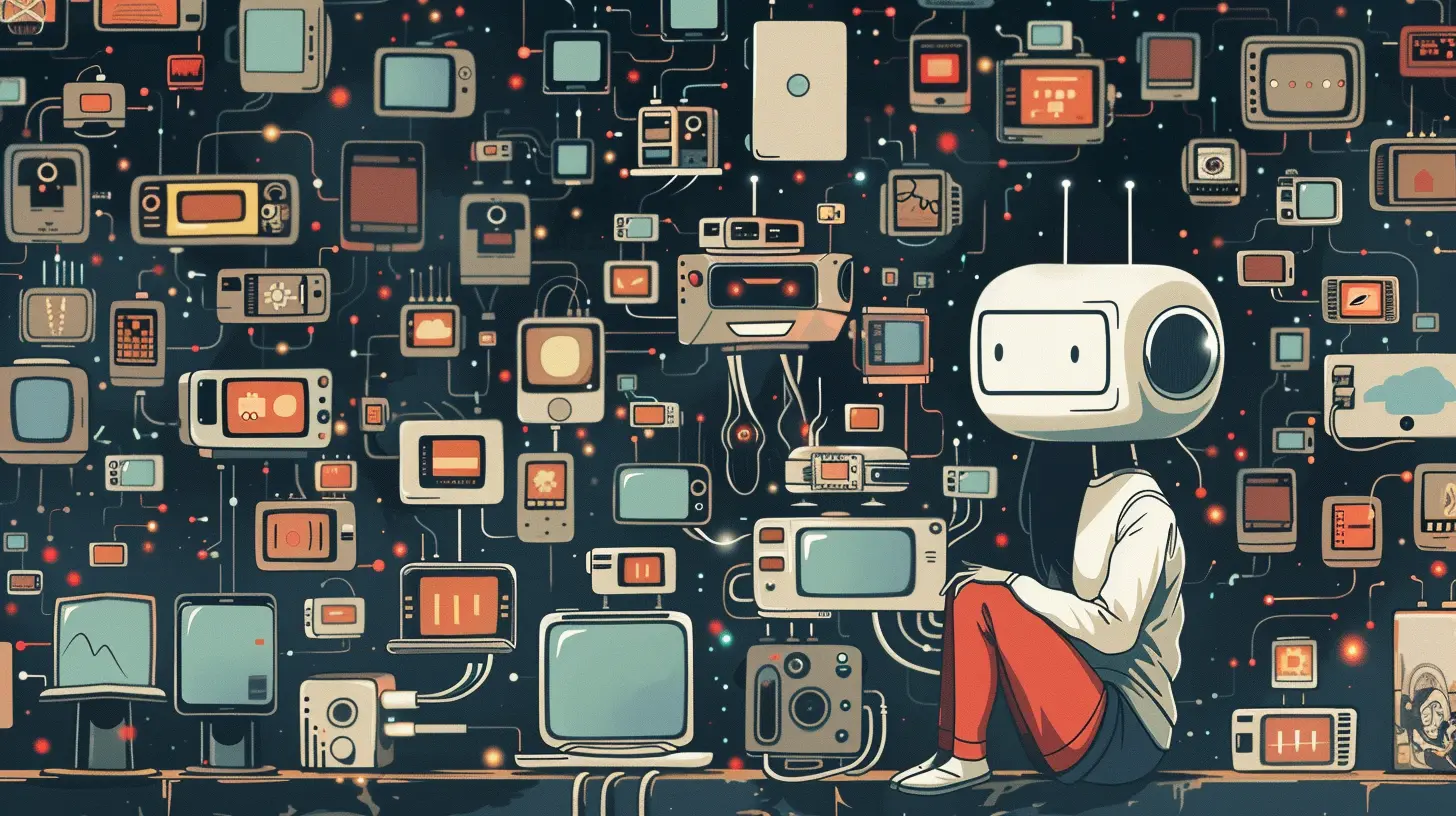
The Major Risks Associated with IoT Devices
Before you can effectively protect yourself, it’s important to understand where the threats are coming from. Here are some of the main security risks associated with IoT devices:1. Weak Default Passwords
Many IoT devices come with factory-set passwords that are easy to guess, like "admin" or "123456." If you don't change these, you're practically inviting hackers to break in.2. Lack of Regular Updates
Not all manufacturers prioritize security updates for their IoT devices. Without regular updates, these gadgets may have vulnerabilities that hackers can exploit.3. Unencrypted Data Transfers
Some IoT devices transmit data without encryption, meaning that if someone intercepts that data, they can read it like an open book. This is especially concerning for devices transmitting sensitive information, like health data or financial records.4. Device Tracking
IoT devices often collect location data. If this information falls into the wrong hands, it could be used for stalking or other malicious purposes.5. Rogue Devices
In some cases, hackers can install rogue IoT devices on a network without the owner’s knowledge. These devices can spy on network activity, gather sensitive information, or even launch attacks.
How to Protect Your Personal Data in the Age of IoT
So now that we know the risks, let’s talk about how to protect your data in this IoT jungle. Here are some practical steps you can take to secure yourself and your data.1. Change Default Passwords Immediately
Let’s start with the basics: change your passwords! I know it’s tempting to stick with the default settings, but trust me, that's a huge mistake. As I mentioned earlier, many IoT devices come with weak, easily guessable factory-set passwords. The first thing you should do after setting up any new IoT device is to change the default password to something strong and unique.Pro Tip: Use a password manager to generate and store complex passwords. This way, you won't have to remember them all.
2. Enable Two-Factor Authentication (2FA)
Whenever possible, enable two-factor authentication (2FA) for your IoT devices. 2FA provides an extra layer of security by requiring not just your password but also a second verification step—usually a code sent to your phone or email.This way, even if someone does manage to steal your password, they won’t be able to access your device without that second piece of information. It’s like adding a deadbolt to your front door.
3. Regularly Update Firmware and Software
Software updates aren’t just about new features—they’re also about patching security holes. Many IoT devices don’t update automatically, so it’s up to you to make sure your gadgets are running the latest firmware.Keep an eye out for updates from the manufacturer, and don’t put off installing them. A small delay could leave your device vulnerable to an exploit.
4. Check Permissions on IoT Devices
Many IoT devices request access to more data than they actually need. For example, does your smart light bulb really need to know your precise location? Probably not.Go through the settings of each IoT device and limit its permissions to only what’s necessary for it to function. If the device has access to your microphone, camera, or location, think carefully about whether that’s really necessary.
5. Use a Separate Network for IoT Devices
Here’s a smart move: set up a separate Wi-Fi network for your IoT devices. By isolating these devices from your primary network, you limit the potential damage if one of them is compromised.Many routers allow you to create a "guest" network alongside your main network. Use this guest network for your IoT devices, and keep your personal computers and smartphones on your primary network.
6. Encrypt Your Network
Speaking of networks, make sure yours is encrypted. Wi-Fi networks should always use WPA3 encryption (or at least WPA2 if WPA3 isn’t available). This prevents outsiders from snooping on your internet traffic or hijacking your connection.If your router is still using outdated encryption protocols like WEP, it’s time to upgrade. WEP is laughably easy to crack and offers almost no protection.
7. Disable Unnecessary Features
Does your smart TV need to be always listening for voice commands? Does your smart camera need to be accessible from outside your home network? Many IoT devices come with extra features that sound cool but can be security risks.If you’re not using a feature, disable it. For example, disable remote access for any device that doesn’t need it, and turn off voice assistants on devices where they’re not essential.
8. Monitor Network Traffic
If you’re tech-savvy, consider monitoring your network traffic for unusual activity. You can use tools like firewalls or network monitoring software to keep an eye on what’s happening on your home network. If an unfamiliar device pops up, or if a device starts sending data at odd times, investigate it.9. Research Before You Buy
Not all IoT devices are created equal when it comes to security. Some manufacturers have a better track record than others. Before you purchase a new smart gadget, do a little research. Check online reviews, look for any known security vulnerabilities, and see how frequently the manufacturer releases updates.It’s worth spending a little extra for a device with better security features, rather than going for the cheapest option available.
10. Consider Privacy Settings
Many IoT devices offer privacy settings that allow you to control how much data is shared with the manufacturer. Review these settings carefully. If you’re concerned about your data being used for targeted advertising or other purposes, adjust the privacy settings to limit data sharing.Keep in mind that some devices may require you to share certain information to function properly, but in most cases, you have more control than you think.

The Future of IoT Security: What to Expect
As IoT technology continues to evolve, so too will the threats. Manufacturers are becoming increasingly aware of the importance of security, but it’s ultimately up to users to take steps to protect their data.In the future, we can expect to see more secure IoT devices with built-in encryption, regular updates, and better privacy controls. But until then, it’s essential to stay vigilant and take proactive measures to protect your personal information.
Conclusion
The age of IoT is here, and while it brings incredible convenience, it also introduces new challenges when it comes to protecting your personal data. By following the tips outlined in this article—changing default passwords, enabling 2FA, updating software regularly, and separating your networks—you’ll be well on your way to securing your devices and safeguarding your information.Remember, security is an ongoing process. Stay informed, stay updated, and always be on the lookout for new ways to protect your data. After all, you wouldn’t leave your front door unlocked—so don’t leave your digital door wide open either.
all images in this post were generated using AI tools
Category:
Data SecurityAuthor:

Reese McQuillan
Discussion
rate this article
24 comments
Nymira Duke
Protecting personal data in the IoT era is like keeping cookies away from Cookie Monster—just when you think you’ve hidden them, he’s already sniffed them out!" 🍪🔒
February 14, 2025 at 4:41 AM

Reese McQuillan
I love that analogy! Just like Cookie Monster, hackers are always on the lookout. The key is constant vigilance and proactive measures to safeguard our data. 🍪🔒
Zailyn Sanders
Great tips for staying safe online!
February 1, 2025 at 11:29 AM

Reese McQuillan
Thank you! I'm glad you found the tips helpful. Staying safe online is crucial.
Amira Jacobs
Essential tips for safeguarding data in an IoT world.
January 26, 2025 at 7:48 PM

Reese McQuillan
Prioritize strong passwords, regularly update firmware, use secure networks, and enable two-factor authentication to protect your data in the IoT landscape.
Sylvia McTavish
Great tips! With so many devices connected, it’s essential to stay informed and proactive about protecting our personal data. Thanks!
January 22, 2025 at 8:13 PM

Reese McQuillan
Thank you! I'm glad you found the tips helpful. Staying informed is key to safeguarding our data in this connected world!
Phoenix McTier
Protecting your data in the IoT jungle is like keeping secrets from an over-sharing parrot. Just remember: not every device deserves a backstage pass to your life!
January 18, 2025 at 5:59 AM

Reese McQuillan
Absolutely! Being selective about device access is crucial for safeguarding your personal information in the IoT landscape.
Victor Dorsey
Empowering yourself with knowledge is the first step to safeguarding your personal data! Embrace the IoT revolution by implementing these strategies, and remember, your privacy is in your hands. Stay informed, stay secure, and thrive in this digital age!
January 14, 2025 at 12:01 PM

Reese McQuillan
Thank you for your insightful comment! Empowerment through knowledge is key to navigating the IoT landscape safely. Let's continue to prioritize our privacy together!
Denise McKinney
In the evolving landscape of IoT, safeguarding personal data requires a multi-faceted approach. Users must prioritize strong, unique passwords, regularly update devices, and utilize network encryption to mitigate security vulnerabilities and protect their information effectively.
January 11, 2025 at 9:22 PM

Reese McQuillan
Thank you for highlighting these essential strategies! Prioritizing strong passwords, regular updates, and network encryption is crucial for enhancing personal data security in the IoT landscape.
Otto Huffman
Protect your data like a squirrel guards its acorns—fiercely and with a hint of craziness! Remember, even your toaster might be plotting to spill your secrets. Stay savvy!
January 9, 2025 at 7:21 PM

Reese McQuillan
Absolutely! Protecting your data is essential, and a little paranoia can go a long way. Stay vigilant and secure!
Gabrielle McCaffrey
Great article! In today's buzzing IoT world, protecting your personal data is more important than ever. 🌐 Just remember: staying informed and taking simple steps can make a big difference! Keep your digital life secure, and don't forget to have fun while exploring new tech! You've got this!
January 7, 2025 at 8:47 PM

Reese McQuillan
Thank you for your kind words! Staying informed and proactive is key to safeguarding our data in the IoT landscape. Happy exploring! 🌟
Yvonne Snow
In an increasingly connected world, safeguarding personal data is crucial. Implementing strong passwords, utilizing encryption, and regularly updating devices can significantly mitigate IoT-related security risks and enhance privacy protection.
January 7, 2025 at 1:26 PM

Reese McQuillan
Thank you for your insightful comment! You're absolutely right—strong passwords, encryption, and regular updates are essential steps for safeguarding personal data in our connected world.
Seraphine Sharpe
This article offers invaluable insights into safeguarding personal data in our increasingly connected world. As IoT devices become more prevalent, understanding these protective measures is essential. Thank you for highlighting such an important topic; it’s crucial for all users to stay informed.
January 7, 2025 at 3:20 AM

Reese McQuillan
Thank you for your insightful comment! I’m glad you found the article helpful in navigating personal data protection in the IoT era. Staying informed is indeed crucial!
Audra Cross
Great insights! As IoT devices proliferate, prioritizing data security is crucial. Simple steps like strong passwords and regular software updates can make a significant difference in protecting personal information.
January 6, 2025 at 7:23 PM

Reese McQuillan
Thank you! You're absolutely right—strong passwords and regular updates are essential steps in safeguarding our data in the IoT era.
Megan Lozano
Great article! With smart devices everywhere, it's crucial to stay informed about data privacy. I love how you broke down complex topics into easy-to-understand tips. It’s a reminder that our personal data is valuable, and a little caution goes a long way in protecting it!
January 5, 2025 at 7:32 PM

Reese McQuillan
Thank you for the kind words! I'm glad you found the tips helpful—staying informed is key to protecting our personal data in a connected world.
Reese Bass
Thank you for shedding light on such an important topic. In an increasingly connected world, safeguarding our personal data is vital. Your insights inspire us to take proactive steps for our privacy and security, ensuring we navigate the IoT landscape with confidence.
January 5, 2025 at 12:46 PM

Reese McQuillan
Thank you for your thoughtful comment! I'm glad you found the insights helpful and inspiring. Protecting our data is indeed crucial in today's connected world.
Dulce Russell
It's essential to prioritize our personal data in today's interconnected world. By being proactive about our privacy, we can navigate the complexities of IoT with confidence. Remember, every small step towards better security not only protects us but also fosters a safer digital environment for everyone.
January 4, 2025 at 9:32 PM

Reese McQuillan
Absolutely! Prioritizing personal data protection is crucial in today’s IoT landscape. Every proactive step enhances both individual security and the overall digital environment. Thank you for emphasizing this important message!
Ulysses Good
Thank you for this insightful article! With the rapid growth of IoT devices, safeguarding personal data is more important than ever. I appreciate the practical tips shared here, as they empower us to take proactive measures in protecting our privacy. Great work!
January 3, 2025 at 9:40 PM

Reese McQuillan
Thank you for your kind words! I'm glad you found the tips helpful. Protecting our privacy is crucial in the IoT era!
Zelda Hamilton
This article highlights essential strategies for safeguarding personal data amidst the expanding IoT landscape. It's easy to overlook security in our connected lives, but staying informed and proactive is crucial. We must prioritize privacy to navigate this digital age responsibly.
January 3, 2025 at 12:25 PM

Reese McQuillan
Thank you for your insightful comment! Prioritizing privacy is indeed vital as we navigate the complexities of the IoT landscape. Staying informed is our best defense.
Flynn McDaniel
Great insights! Protecting personal data in the IoT era is crucial. Stay informed and proactive to safeguard your privacy effectively. Well done!
January 3, 2025 at 3:29 AM

Reese McQuillan
Thank you! I appreciate your feedback and completely agree—staying informed is key to privacy protection in the IoT landscape.
Runeveil Diaz
What a fantastic and timely read! With the rapid growth of IoT, protecting our personal data is more important than ever. This article shines a light on essential tips—let's embrace technology safely and joyfully! 😊🔒✨
January 2, 2025 at 4:24 AM

Reese McQuillan
Thank you for your kind words! I'm glad you found the article helpful. Protecting our data is crucial as we embrace IoT. 😊🔒
Quill Reese
In an era where IoT devices proliferate, proactive data protection is crucial. Users must prioritize encryption, regular software updates, and awareness of device settings to safeguard their personal information effectively.
January 1, 2025 at 7:28 PM

Reese McQuillan
Absolutely! Proactive measures like encryption, timely updates, and understanding device settings are essential for safeguarding personal data in our connected world. Thank you for highlighting their importance!
Gabrielle McGill
Great insights! In today’s interconnected world, protecting personal data is crucial. Your tips are invaluable for navigating the complexities of IoT security. Thank you for sharing!
January 1, 2025 at 12:45 PM

Reese McQuillan
Thank you for your kind words! I'm glad you found the tips helpful in navigating IoT security. Protecting personal data is indeed essential in today's digital landscape!
Thorne McGivern
Great article! In our gadget-filled lives, it’s easy to overlook personal data security. Your tips are spot on—especially creating strong passwords and being cautious with app permissions. It's a tiny effort for peace of mind in this interconnected world. Thanks for helping us stay safe while enjoying our tech!
January 1, 2025 at 5:23 AM

Reese McQuillan
Thank you for your kind words! I'm glad you found the tips helpful—staying safe online is essential in our gadget-filled lives.
Quillan Mercado
Thank you for this insightful article! As IoT devices become more prevalent, it's crucial to prioritize our personal data security. Your practical tips and clear explanations make it easier for readers to understand the importance of protecting their information. I appreciate the effort to raise awareness on this important topic!
December 31, 2024 at 12:33 PM

Reese McQuillan
Thank you for your kind words! I'm glad you found the article helpful—raising awareness about data security is essential in this IoT-driven world.
Eliana Dillon
Protecting your data in the IoT jungle is like trying to keep a secret in a room full of gossiping robots! Just remember: if your toaster starts asking about your love life, it’s time to check your privacy settings!
December 31, 2024 at 3:29 AM

Reese McQuillan
Haha, great analogy! It’s crucial to stay vigilant and regularly review your privacy settings to keep those gossiping gadgets in check. Thanks for the laugh!
MORE POSTS

Data Center Networking: How Software-Defined Solutions Are Changing the Game

How AI Is Transforming Data Center Management

The Best Mobile Apps for On-The-Go Video Editing
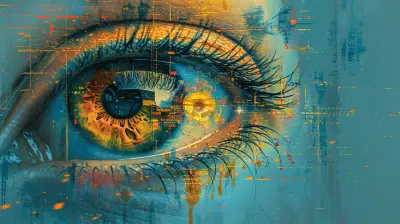
How Digital Transformation is Redefining Customer Expectations

The Importance of Regular Security Audits for Data Protection

The Role of Biometric Sensors in Smartphone Security

The Ethics of Data Security in the Age of Surveillance

Quantum Sensors: Revolutionizing Precision Measurement

Smart Displays in Hospitality: Enhancing Guest Experiences with Tech

How to Troubleshoot Common Bluetooth Connectivity Issues

Exploring the Best Laptops for Architects: Precision and Power Combined

Can 5G Really Replace Traditional Broadband?

How Smart Displays Are Making Smart Homes More Accessible

Blockchain Beyond Cryptocurrency: Driving Digital Change