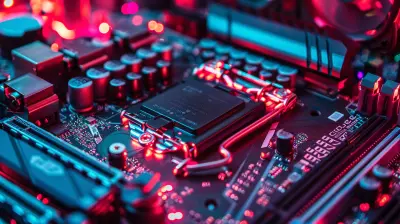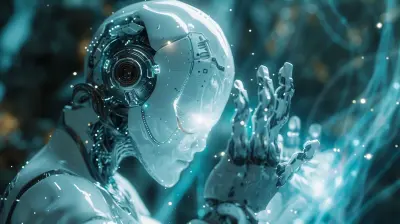Reviewing the Latest in Laptop Cooling Tech: Keep Your Device Cool Under Pressure
5 July 2025
Let’s be real—laptops are practically our lifelines these days. Whether you're working, gaming, or binge-watching your favorite series, your laptop is usually right there with you, burning the midnight oil (sometimes literally). But with all that processing power comes one big downside: heat. A hot laptop is not only uncomfortable to use but can also lead to performance throttling, hardware issues, and a shorter lifespan for your device.
That's where laptop cooling technology steps in. Over the years, cooling systems have evolved, offering a variety of solutions to keep our beloved devices from overheating. But how effective are these cooling technologies? And more importantly, which ones are actually worth your time (and money)? Let’s dive into the latest innovations in laptop cooling tech and figure out how to keep your device cool under pressure!

Why Cooling Matters: The Heat Problem
Before we get into the nitty-gritty of cooling tech, let’s take a moment to understand why cooling matters in the first place. Laptops are compact devices, which means there’s limited space for airflow. Add to that a high-performance CPU and GPU, and you've got yourself a mini heat factory.When your laptop heats up, a couple of things can happen—none of them good. First off, your processor may slow down (also known as thermal throttling) to prevent damage, which can make everything feel sluggish. Secondly, excessive heat can wear out internal components over time, reducing the lifespan of your device. And let’s not forget the discomfort of having a laptop that feels like you could fry an egg on it!
So, yeah, cooling is a big deal.

Traditional Cooling Solutions: Fans and Heat Pipes
The Standard Fan-Based Cooling System
The most common method of cooling in laptops is fan-based cooling. You’ve probably heard your laptop fan kick into high gear when you're running demanding applications like games or video editing software. The fan works by pulling in cool air from outside and pushing the hot air out, which helps regulate the internal temperature.Fans are great because they’re simple and effective. However, they have their downfalls too. For one, they can be noisy. If you're someone who values peace and quiet, the constant hum of a fan can get pretty annoying. Secondly, fans can accumulate dust over time, which can reduce their efficiency and even lead to overheating.
Heat Pipes: A Step Up in Cooling Efficiency
Heat pipes are often used in conjunction with fans to improve cooling efficiency. These pipes are filled with liquid that evaporates when it gets hot and condenses when it cools down. This cycle helps to transfer heat away from your laptop's CPU and GPU to areas where it can be dissipated more effectively.Heat pipes are a solid addition to any laptop cooling system, but they're not without limitations. They can only move so much heat before they become inefficient. Plus, they’re more effective in larger laptops, where there’s enough space to install them properly.

Advanced Cooling Solutions: Liquid Cooling and Vapor Chambers
With laptops getting slimmer and more powerful, traditional cooling methods like fans and heat pipes sometimes aren’t enough. So, manufacturers have started to explore more advanced cooling solutions, like liquid cooling and vapor chambers.Liquid Cooling: Not Just for Desktops Anymore
Liquid cooling systems are usually associated with high-end gaming desktops, but they’re slowly making their way into laptops. Liquid cooling works by circulating a coolant through a system of tubes that absorb heat from the components and carry it away to a radiator, where it’s cooled down before being recirculated.Sounds fancy, right? Well, it is. Liquid cooling is super effective at keeping temperatures low, even during intense tasks like gaming or 4K video editing. However, it’s also more expensive and complex to implement in a laptop, which is why you’ll typically only see it in high-end gaming laptops.
One downside to liquid cooling in laptops is that it can make the device bulkier. Plus, if there’s ever a leak in the system (which is rare, but possible), it could lead to catastrophic hardware failure. So, while liquid cooling is cool (pun intended), it's not without its risks.
Vapor Chambers: The Future of Laptop Cooling?
Vapor chambers are the new kid on the block when it comes to laptop cooling. They work on a similar principle to heat pipes but are more efficient at distributing heat across a larger surface area. This makes them ideal for ultra-thin laptops where space is at a premium.Vapor chambers are essentially flat, sealed containers filled with a liquid that evaporates and condenses to move heat away from critical components. Because they’re so thin, they can fit into even the slimmest laptops without adding much bulk. Plus, they’re completely silent, which is a huge plus if you’re tired of hearing your fan spin up every time you open Photoshop.
The downside? Vapor chambers are still relatively new, so they tend to be more expensive than traditional cooling solutions. But as the technology improves and becomes more widespread, we’re likely to see it in more and more laptops.

Thermal Pads and Pastes: The Unsung Heroes
While fans, heat pipes, and vapor chambers get all the attention, thermal pads and pastes are the unsung heroes of laptop cooling. These materials are usually applied between the CPU or GPU and the heatsink to improve thermal conductivity and ensure that heat is transferred efficiently.Thermal Paste: The Classic Option
Thermal paste is a gooey substance that’s applied to the surface of your CPU or GPU to fill in any microscopic gaps between the chip and the heatsink. This ensures that heat is transferred as efficiently as possible.Over time, thermal paste can dry out and lose its effectiveness, so it’s important to replace it every couple of years. While it’s not the most glamorous part of a cooling system, a good thermal paste can make a significant difference in your laptop’s temperature.
Thermal Pads: An Easier Alternative
Thermal pads are a solid alternative to paste. They’re easier to install and don’t dry out over time, making them a more convenient option for some users. However, they’re generally not as effective at conducting heat as high-quality thermal paste.External Cooling: Cooling Pads and Stands
Not all laptop cooling solutions are internal. If you’re looking for a quick and easy way to cool down your laptop, external cooling pads and stands can be a great option.Cooling Pads: A Simple Fix
Cooling pads are flat devices that you place under your laptop. They usually feature one or more fans that help to increase airflow and cool down the bottom of your laptop. They’re relatively inexpensive and can make a noticeable difference in temperatures, especially if your laptop’s built-in cooling system isn’t cutting it.The downside? Cooling pads are an external solution, which means they're not as convenient as built-in cooling systems. You’ll need to carry one around if you're always on the go, and they usually require a USB port to power the fan, which could be a dealbreaker if your laptop is already short on ports.
Laptop Stands: Elevate for Better Airflow
Laptop stands are another external solution that can help improve cooling. By elevating your laptop, you increase airflow underneath the device, which can help to dissipate heat more effectively. While stands don’t actively cool your laptop like a cooling pad does, they can still make a noticeable difference in temperatures, especially when combined with a fan-based cooling system.
The Future of Laptop Cooling: What’s Next?
As laptops become more powerful and compact, the need for advanced cooling solutions will only grow. We’re already seeing innovations like vapor chambers and liquid cooling making their way into mainstream laptops, but there’s still room for improvement.In the future, we could see even more efficient cooling technologies, such as graphene-based cooling solutions or even AI-driven cooling systems that adjust fan speeds and thermal management settings in real time based on usage patterns. The possibilities are endless, and it’s exciting to think about where we’ll be in just a few years.
Final Thoughts: Choosing the Right Cooling Solution
At the end of the day, the best cooling solution for your laptop depends on how you use it. If you’re a casual user who spends most of your time browsing the web and watching videos, a fan-based system with a good thermal paste will probably be enough to keep your laptop cool.On the other hand, if you’re a hardcore gamer or a content creator who pushes your laptop to its limits, you might want to invest in a laptop with advanced cooling technologies like vapor chambers or liquid cooling.
And if your current laptop is running hot and you’re not ready to upgrade just yet, external solutions like cooling pads and laptop stands can offer a quick and affordable fix.
Remember, keeping your laptop cool doesn’t just improve performance—it also prolongs the life of your device. So, whether you’re downloading the latest game or editing a 4K video, make sure your laptop is staying cool under pressure!
all images in this post were generated using AI tools
Category:
Laptop ReviewsAuthor:

Reese McQuillan
Discussion
rate this article
2 comments
Sophie Barron
Great insights! As someone who's battled overheating laptops during marathon work sessions, I appreciate the focus on cooling tech. It's amazing how far we've come! Looking forward to finding out if these innovations really make a difference—and perhaps saving my device (and sanity) in the process!
November 12, 2025 at 4:04 AM

Reese McQuillan
Thank you! I'm glad you found it valuable. These cooling advancements should definitely help keep your laptop—and your sanity—intact during those long sessions!
Soraya Perez
Stay chill, tech enthusiasts! Your laptop deserves the coolest care while conquering tasks!
July 9, 2025 at 11:36 AM

Reese McQuillan
Absolutely! Keeping your laptop cool is essential for performance and longevity. Stay tuned for our insights!