Securing Your Cloud Storage: Best Practices for Data Safety
7 December 2024
In today’s digital age, cloud storage has become a game-changer for individuals and businesses alike. It’s convenient, scalable, and accessible from anywhere with an internet connection. But with convenience comes risk. Storing your data in the cloud can leave it vulnerable to cyberattacks, unauthorized access, or even accidental loss. So, how do you ensure that your data stored in the cloud remains safe and secure?
If you’re scratching your head, wondering how to lock down your cloud storage, you’re not alone. The good news is that by following some best practices, you can bolster your cloud security and sleep a little easier at night. In this guide, we’ll walk you through the best practices for safeguarding your cloud storage and protecting your sensitive data from prying eyes.
Let’s dive in!

Why Cloud Storage Security Matters
First things first, why should you even care about cloud storage security? After all, doesn’t the cloud provider handle everything? Well, not exactly.Cloud storage security is a shared responsibility. While cloud service providers (CSPs) like Google Drive, Dropbox, or Microsoft OneDrive offer robust security measures, you still play a crucial role in protecting your data. Think of it like locking your house—sure, the neighborhood might be safe, but wouldn’t you still lock your doors and windows?
Without proper security measures in place, your data could be at risk of:
- Data breaches: Hackers can steal sensitive information like passwords, personal data, and financial details.
- Unauthorized access: If someone gains access to your cloud account, they could delete or alter your files.
- Data loss: While rare, even cloud providers can suffer outages, leading to potential data loss.
Now that we understand why securing your cloud storage is critical, let’s look at some best practices to safeguard your data.

1. Choose a Reliable Cloud Service Provider
Choosing the right cloud service provider is the foundation of cloud storage security. Not all cloud providers are created equal, and some offer better security features than others. When selecting a cloud provider, consider the following factors:Key Features to Look for:
- End-to-end encryption: Ensure that your data is encrypted both at rest (when stored) and in transit (when being transferred).- Two-factor authentication (2FA): This adds an extra layer of security by requiring both your password and a second authentication factor.
- Data redundancy: A reliable provider will have multiple data centers and backups to prevent data loss in case of an outage.
- Compliance certifications: Check whether the provider complies with industry standards such as GDPR, HIPAA, or ISO 27001.
Popular cloud providers like Google Drive, Dropbox, and Microsoft OneDrive generally have these features, but it’s always a good idea to double-check.

2. Use Strong, Unique Passwords
Yes, you’ve heard it a million times before—use strong passwords. But hear me out on this one. Passwords are like the keys to your kingdom. If someone cracks your password, they can access your entire cloud account.Tips for Creating Strong Passwords:
- Use a combination of uppercase and lowercase letters, numbers, and special characters.- Avoid using common words or easily guessable information like birthdays or pet names.
- Opt for passphrases—a combination of random words like “PurpleHawk$Mountain”.
- Don’t reuse passwords across multiple accounts. If one account is compromised, others could follow.
And let’s be honest, remembering strong passwords for all your accounts is a nightmare. That’s where password managers come in handy. Tools like LastPass or 1Password store and generate unique, strong passwords for each account, so you don’t have to.

3. Enable Two-Factor Authentication (2FA)
Two-factor authentication (2FA) adds an additional layer of security to your cloud account. Even if someone gets hold of your password, they’ll still need a second form of authentication—like a code sent to your smartphone—to access your account.Think of it as a double lock on your front door. Even if someone gets the key (your password), they still need the code (your 2FA) to enter.
Types of Two-Factor Authentication:
- SMS-based 2FA: A code is sent to your phone via text message.- App-based 2FA: Services like Google Authenticator or Authy generate a time-sensitive code.
- Hardware tokens: Physical devices like YubiKey provide an extra layer of security.
Whenever possible, opt for app-based or hardware token authentication, as SMS-based 2FA can be vulnerable to SIM-swapping attacks.
4. Encrypt Your Data Before Uploading
While most cloud providers offer encryption for your data, it’s always a good idea to add your own layer of encryption before uploading sensitive files. This way, even if someone gains access to your cloud storage, they won’t be able to read your data without the encryption key.How to Encrypt Your Data:
- Use tools like VeraCrypt or Cryptomator to encrypt files or folders locally before uploading them to the cloud.- Some cloud providers offer zero-knowledge encryption, meaning they can’t decrypt your data even if they wanted to. Sync.com and Tresorit are examples of providers with this feature.
By encrypting your files before sending them to the cloud, you maintain full control over your data’s security.
5. Regularly Backup Your Data
You might think that since your data is stored in the cloud, it’s automatically backed up. While cloud providers typically have multiple backups, don’t rely solely on the cloud. What if the cloud provider suffers a major outage? Or what if your account is hacked and your data gets deleted?Backup Strategies:
- Local backup: Store a copy of your data on an external hard drive or local server.- Multiple cloud accounts: Spread your data across different cloud storage accounts to reduce the risk of total loss.
- Automated backups: Use a tool that automatically backs up your cloud data to another location.
The rule of thumb is the 3-2-1 backup strategy: keep three copies of your data, store it in two different formats, and have one copy offsite (which could be the cloud).
6. Be Cautious When Sharing Files
One of the main advantages of cloud storage is the ability to easily share files with others. But sharing files comes with risks. If you’re not careful, you could inadvertently give access to sensitive data to the wrong person—or worse, to the entire internet.Best Practices for Sharing Files:
- Limit access: Only share files with people who absolutely need them.- Set permissions: Use “view-only” permissions when sharing files to prevent others from editing or deleting them.
- Expiration dates: Some cloud providers allow you to set expiration dates for shared links, automatically revoking access after a certain period.
- Password-protected sharing: Add a password to shared files or folders to ensure that only the intended recipient can access them.
Always review your sharing settings periodically to ensure that no unauthorized individuals have access to your sensitive files.
7. Monitor Your Cloud Account Activity
Most cloud providers offer logs or dashboards that allow you to monitor your account activity. By keeping an eye on these logs, you can quickly identify any suspicious behavior—such as failed login attempts or unfamiliar devices accessing your account.Steps to Monitor Activity:
- Check for unusual IP addresses or login locations.- Look for new devices linked to your account.
- Set up alerts for suspicious activity, such as repeated failed login attempts.
If you notice anything suspicious, change your password immediately and enable two-factor authentication if you haven’t already.
8. Regularly Update Your Software and Apps
Outdated software can be a security nightmare. Cybercriminals often exploit vulnerabilities in old software versions to gain unauthorized access to your data. Whether it’s your cloud storage app, operating system, or browser, always keep your software up to date.Why Updates Matter:
- Security patches: Updates often include patches for newly discovered security vulnerabilities.- Performance improvements: Newer versions often run more efficiently and securely.
- New features: Updates may introduce additional security features, such as enhanced encryption or better monitoring tools.
Most devices and apps have an option to automatically download and install updates, so make sure you enable that to stay ahead of potential threats.
Conclusion
Securing your cloud storage may seem like a daunting task, but by following these best practices, you can significantly reduce the risks. Remember, cloud security is a shared responsibility between you and the provider. While your provider will handle much of the heavy lifting, you can take proactive steps to protect your data.Whether it’s using strong passwords, enabling two-factor authentication, or encrypting sensitive files, every small action contributes to a more secure cloud storage experience. So, go ahead and lock down your digital fortress—because your data is worth it!
all images in this post were generated using AI tools
Category:
Data SecurityAuthor:

Reese McQuillan
Discussion
rate this article
24 comments
Bailey McCabe
Great insights! I'm curious about how emerging technologies like AI and blockchain could further enhance cloud storage security. Excited to explore more innovative solutions in this space!
February 4, 2025 at 11:28 AM

Reese McQuillan
Thank you! AI and blockchain indeed hold great potential for enhancing cloud storage security through improved threat detection and decentralized data integrity. I'm glad you're excited to explore these innovations!
Noora McLanahan
Great article! Ensuring data safety in cloud storage is essential. These best practices are invaluable for anyone looking to protect their information effectively!
January 31, 2025 at 12:19 PM

Reese McQuillan
Thank you! I'm glad you found the best practices helpful for ensuring data safety in the cloud.
Duke Anderson
Cloud storage: where your data floats safely, but don’t forget your umbrella!
January 24, 2025 at 7:57 PM

Reese McQuillan
Great analogy! Just like an umbrella protects you from rain, following best practices can safeguard your data in the cloud. Always stay prepared!
Lyla Bowman
Thank you for this insightful article! Understanding cloud security is vital, and these practical tips can truly help ease our concerns about data safety.
January 20, 2025 at 12:37 PM

Reese McQuillan
Thank you for your kind words! I'm glad you found the tips helpful for enhancing cloud security.
Genevieve Reed
Great insights on cloud security! Implementing these best practices is crucial for protecting sensitive data. Thanks for sharing these tips!
January 16, 2025 at 2:00 PM

Reese McQuillan
Thank you for your feedback! I'm glad you found the tips helpful for enhancing cloud security.
Derek McWilliams
Great insights! Implementing these best practices for cloud storage security is essential in safeguarding sensitive data. Stay proactive to prevent potential breaches. Thanks for sharing!
January 13, 2025 at 12:15 PM

Reese McQuillan
Thank you for your feedback! I'm glad you found the insights valuable. Staying proactive is indeed key to protecting sensitive data in the cloud.
Jack Webster
Great insights! I'm curious about how these practices can evolve with emerging technologies. What’s next for cloud security?
January 11, 2025 at 4:52 AM

Reese McQuillan
Thanks for the question! As emerging technologies like AI and machine learning continue to evolve, we can expect cloud security to integrate more automated threat detection and response capabilities, enhancing data protection and compliance in real-time.
Jordan Becker
In digital skies where data flows, Guard your treasures as the winds do blow. Encryption’s shield and access tight, For safe cloud dreams, let wisdom light.
January 8, 2025 at 4:39 AM

Reese McQuillan
Thank you for your poetic reminder! Indeed, safeguarding our data with encryption and best practices is essential for secure cloud storage.
Briar McCracken
Prioritize encryption and access control for optimal cloud security.
January 5, 2025 at 12:46 PM

Reese McQuillan
Absolutely, encryption and access control are crucial pillars for ensuring robust cloud security. Thank you for highlighting their importance!
Astoria Holland
Emphasizing the importance of strong passwords and two-factor authentication is crucial. Regularly reviewing permissions and utilizing encryption can significantly enhance your cloud storage security and protect your valuable data.
January 1, 2025 at 12:45 PM

Reese McQuillan
Thank you for highlighting these essential practices! Strong passwords, two-factor authentication, and encryption are indeed vital for enhancing cloud storage security.
Zevonis McCartney
What innovative tools or strategies are emerging to enhance cloud storage security in 2024? Exciting times ahead!
December 28, 2024 at 7:36 PM

Reese McQuillan
In 2024, emerging tools like AI-driven threat detection, advanced encryption techniques, and zero-trust access models are set to significantly enhance cloud storage security, ensuring better protection against data breaches and unauthorized access. Exciting indeed!
Paige McPherson
This article highlights essential strategies for ensuring cloud storage security. Implementing strong passwords, enabling two-factor authentication, and regularly reviewing permissions are crucial steps. Additionally, encrypting sensitive data and staying informed about potential vulnerabilities can significantly enhance data safety. A must-read for anyone relying on cloud services for important files!
December 24, 2024 at 9:59 PM

Reese McQuillan
Thank you for your insightful comment! I'm glad you found the strategies helpful for enhancing cloud storage security. Your emphasis on encryption and staying informed is especially important.
Nix Sharp
Great insights on cloud security! Implementing these best practices is essential for protecting our valuable data. Thank you for shedding light on such an important topic!
December 19, 2024 at 12:20 PM

Reese McQuillan
Thank you for your kind words! I'm glad you found the insights helpful. Protecting data is indeed crucial in today's cloud landscape.
Nancy Hudson
This article provides essential insights into securing cloud storage effectively. Emphasizing strong passwords, two-factor authentication, and regular data backups are crucial steps in ensuring data safety. Staying informed about the latest security measures can help users protect their valuable information in an increasingly digital world. Great read!
December 15, 2024 at 12:25 PM

Reese McQuillan
Thank you for your feedback! I'm glad you found the insights valuable for enhancing cloud storage security.
Pilar Becker
Great article! Implementing these best practices ensures robust protection for cloud data. Regular updates and strong passwords are essential for enhanced security.
December 11, 2024 at 8:15 PM

Reese McQuillan
Thank you! I'm glad you found the article helpful. Regular updates and strong passwords are indeed vital for keeping cloud data secure.
Marissa McKeehan
Great insights on cloud storage security! Implementing these best practices will significantly enhance data safety and user confidence.
December 11, 2024 at 6:03 AM

Reese McQuillan
Thank you! I'm glad you found the insights valuable. Ensuring data safety is crucial for building user trust.
Caden McCool
This article provides essential tips for safeguarding cloud storage. Implementing these best practices can significantly enhance your data security and protect against potential breaches.
December 10, 2024 at 11:41 AM

Reese McQuillan
Thank you for your feedback! I'm glad you found the tips useful for enhancing data security in cloud storage.
Lysara Rocha
Implementing strong passwords, enabling two-factor authentication, and regularly reviewing access permissions are crucial for robust cloud storage security. Stay vigilant!
December 9, 2024 at 7:36 PM

Reese McQuillan
Thank you for your insightful comment! Implementing these practices is indeed essential for maintaining strong cloud storage security.
Thomas Sheppard
Cloud storage is like a digital sock drawer—don't let it overflow and keep the valuables hidden from nosy neighbors!
December 9, 2024 at 3:49 AM

Reese McQuillan
Great analogy! Keeping your digital sock drawer organized and secure is essential for protecting your valuable data.
Sage Alvarez
This article highlights essential practices for cloud storage security. As we increasingly rely on digital solutions, it’s crucial to prioritize data safety. Implementing these strategies can significantly reduce risks and enhance our overall security posture.
December 8, 2024 at 8:03 PM

Reese McQuillan
Thank you for your insightful comment! I completely agree that prioritizing data safety is vital as we embrace digital solutions. Implementing these best practices can indeed make a significant difference in enhancing our security.
Garrett Bowers
Securing your cloud storage is like locking your favorite snack away from sneaky friends! 💾🍩 With these best practices, you'll keep those data-dodging gremlins at bay. Happy clouding!
December 8, 2024 at 12:41 PM

Reese McQuillan
Thanks for the fun analogy! Just like a locked snack, secure cloud storage keeps your data safe from unwanted access. Happy clouding to you too!
Zeno Carr
Empower your data—secure it and embrace the cloud's potential!
December 8, 2024 at 5:01 AM

Reese McQuillan
Absolutely! Securing your data is vital for leveraging the full benefits of the cloud. By adopting best practices, you can ensure safety while unlocking its potential.
Emma Brown
Great article! 🌟 Keeping our data safe in the cloud is so important, and these best practices are super helpful. It’s reassuring to know there are simple steps we can take to protect our precious information. Thanks for sharing these tips—feeling more secure already! 🚀💾 #CloudSafety #TechTips
December 7, 2024 at 8:07 PM

Reese McQuillan
Thank you for your kind words! I'm glad you found the tips helpful—staying secure in the cloud is essential! 🌟
Gabriella Ellison
Great article! Your insights on securing cloud storage are invaluable. The emphasis on multi-factor authentication and regular backups is particularly important. As we increasingly rely on cloud services, following these best practices can greatly enhance our data safety. Thank you for sharing such practical tips!
December 7, 2024 at 1:13 PM

Reese McQuillan
Thank you for your kind words! I'm glad you found the tips helpful. Ensuring data safety is essential in our cloud-dependent world.
MORE POSTS

Tips for Keeping Your Smartphone Safe from Hackers

Best Bluetooth Gadgets for Smart Home Automation

Quantum Computing: The Key to Unimaginable Speed and Security

How Smart Displays Are Making Smart Homes More Accessible

G and the Future of Financial Technology
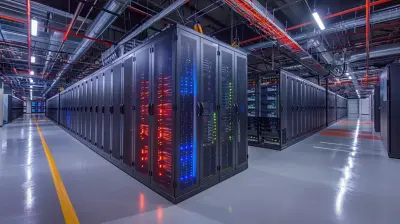
Building a Future-Proof Data Center: Key Considerations

The Importance of Surge Protectors for Protecting Your Computer Hardware
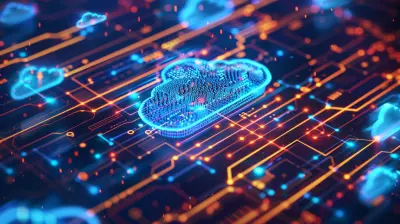
Quantum Cloud Platforms: What You Need to Know

How Digital Transformation is Disrupting the Financial Services Industry

How Fintech is Changing the Future of Credit Cards

How Modular Data Centers Are Enabling Faster Deployment

Blockchain for Social Good: Solving Global Problems with Decentralization

Smart Cities of the Future: Embracing Sustainability and Efficiency
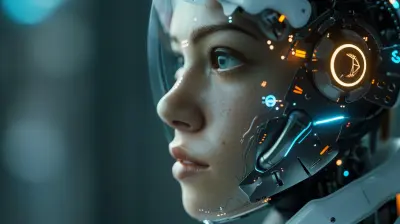
Can AI Become a Conscious Entity? The Ethics of Future Tech