Smart Displays in the Office: Boosting Productivity with Technology
22 April 2025
Technology has revolutionized the modern workplace, and one game-changing innovation is smart displays. These intelligent screens are no longer limited to homes—they’re making a massive impact in offices, transforming the way teams collaborate, manage tasks, and communicate.
But how exactly do they enhance productivity? Let's dive in and see how smart displays can help streamline workflows, reduce distractions, and improve workplace efficiency.

What is a Smart Display?
A smart display is essentially a touchscreen device with built-in voice assistants and smart features. Think of it as an upgraded version of a tablet that integrates with business tools, calendars, and video conferencing apps. They typically come with AI (Google Assistant, Alexa, or Siri), making them highly interactive and user-friendly.From managing daily schedules to making virtual meetings seamless, these devices bring automation and convenience to the workplace. 
Why Should Offices Use Smart Displays?
If you're wondering whether your office really needs smart displays, consider this: Employees spend about 28% of their workweek managing emails and 20% searching for information. A smart display reduces time wasted on these tedious tasks, offering instant access to calendars, project updates, and communication tools.Here’s how they make life easier:
1. Seamless Meeting Management
Scheduling and managing meetings can be frustrating, especially in large offices. How often have you walked into a room only to realize it's already booked?Smart displays integrated with Google Calendar or Microsoft Outlook can display real-time schedules and automate booking processes. A simple voice command like "Alexa, schedule a meeting at 2 PM with marketing" can save you from the back-and-forth emails.
Video Conferencing Made Simple
With remote work becoming the norm, seamless video conferencing is a must. Devices like the Google Nest Hub Max and Amazon Echo Show can connect to Zoom, Google Meet, or Microsoft Teams with just a tap or voice command. No more struggling with logins or technical glitches!2. Boosting Team Collaboration
Smart displays are like digital whiteboards on steroids. They facilitate real-time collaboration, ensuring that teams stay aligned on projects without confusion.Interactive Brainstorming Sessions
Instead of cluttering desks with sticky notes, use your smart display to sketch ideas, take notes, and organize thoughts visually. Tools like the Google Jamboard allow multiple team members to contribute simultaneously, whether they’re in the office or working remotely.Cloud Integration for Instant Access
Smart displays connect to cloud services such as Google Drive, Dropbox, or OneDrive, allowing team members to pull up documents, presentations, and spreadsheets instantly. No more shuffling through emails looking for "that one file."3. Efficient Task & Workflow Management
Keeping track of tasks can be overwhelming, especially when juggling multiple projects.Automated To-Do Lists
Smart displays can help manage to-do lists, deadlines, and project updates in real-time. Just ask your assistant:"Hey Google, what's on my to-do list today?"
It instantly displays daily tasks, ensuring nothing slips through the cracks.
Optimized Productivity Apps
Integrate productivity tools like:- Trello – Display and update your kanban boards without switching screens.
- Asana – Get reminders and task notifications.
- Slack – View important messages and join meetings instantly.
These tools automate workflows, reducing the mental load of remembering every small detail.
4. Reducing Workplace Distractions
Distractions kill productivity. From unnecessary emails to constant notifications, focus time is hard to come by.Smart Do Not Disturb Mode
Many smart displays have a Do Not Disturb mode that limits notifications during deep work sessions. Just say, "Alexa, silence all alerts for an hour," and enjoy uninterrupted focus.Instant Information at Your Fingertips
Need data quickly? Instead of wasting time Googling or flipping through documents, just ask your smart display for instant insights. Whether it’s real-time stock updates, weather reports, or company news, you get what you need in seconds.5. Enhancing Office Security & Access Control
Security is a priority for every office. Smart displays help with access control, visitor management, and monitoring office spaces.Smart Office Check-Ins
Companies can use smart displays to check in visitors by scanning QR codes or facial recognition technology. This keeps a digital log of who enters and exits the office.Surveillance Integration
Some smart displays sync with office security cameras, providing real-time video feeds. A quick voice command like "Show me the entrance camera feed," can display live footage, ensuring office security remains tight.
Best Smart Displays for Office Productivity
So, which smart displays are worth investing in? Here are the top picks:1. Google Nest Hub Max
- Best for Google Workspace users- Hands-free Google Assistant commands
- High-quality video calls with Google Meet
2. Amazon Echo Show 10
- Rotating display for better interaction- Alexa-powered smart assistant
- Works well with Microsoft Outlook & Office 365
3. Lenovo Smart Display 10
- Great for video calls & presentations- Google Assistant integration
- Stylish design for modern offices
4. Microsoft Surface Hub 2S
- Ideal for large teams & boardrooms- Interactive touch-screen for brainstorming
- Native Microsoft Teams integration
Each of these devices caters to different office needs, so pick one that aligns with your workflow. 
The Future of Smart Displays in Workspaces
With advancements in AI and automation, smart displays will continue evolving, making workplaces even more efficient. Imagine AI-driven displays that analyze employee productivity trends, suggest optimizations, and even declutter digital distractions.Can Smart Displays Completely Replace Computers?
Probably not—at least, not yet. But they complement existing technology, reducing the need for excessive screen time while simplifying daily operations.Final Thoughts
If your office isn’t using smart displays yet, you're missing out on a powerful tool that can boost productivity, streamline collaboration, and cut down distractions. With seamless integrations, real-time updates, and AI-powered automation, these devices are reshaping modern workspaces.So, is it time to upgrade your office setup? The answer is a resounding yes.
all images in this post were generated using AI tools
Category:
Smart DisplaysAuthor:

Reese McQuillan
Discussion
rate this article
8 comments
Tempra Simon
This article effectively highlights how smart displays can enhance office productivity. However, it's essential to consider potential drawbacks, such as distractions or learning curves. A balanced view could help readers make informed decisions about incorporating this technology into their workspaces.
May 11, 2025 at 6:49 PM

Reese McQuillan
Thank you for your insightful comment! I appreciate your point about the need for a balanced view on the potential drawbacks of smart displays. Considering both sides will definitely help readers make more informed decisions.
Katie McFarlin
Smart displays in the office are game changers. They streamline communication, enhance collaboration, and provide instant access to vital information, significantly boosting productivity. Embracing this technology not only modernizes the workspace but also empowers teams to work smarter and achieve more. Adopting smart displays is a must!
May 2, 2025 at 4:21 AM

Reese McQuillan
Thank you for your insightful comment! We're glad you recognize the transformative impact of smart displays in enhancing workplace productivity and collaboration.
Maisie Duffy
Great insights! Smart displays truly transform office dynamics, making collaboration easier and productivity soar. Can't wait to see more in action!
April 28, 2025 at 2:35 AM

Reese McQuillan
Thank you! I'm glad you found the insights valuable. Exciting times ahead with smart displays reshaping our work environments!
Thor McNab
This article effectively highlights how smart displays can enhance workplace productivity by facilitating collaboration and streamlining communication. However, it would be beneficial to also consider potential challenges and integration costs associated with implementing this technology.
April 27, 2025 at 8:19 PM

Reese McQuillan
Thank you for your insightful comment! You're right; addressing potential challenges and integration costs is important for a comprehensive understanding of smart displays in the workplace. I’ll consider this in future discussions.
Zaylee McLanahan
Smart displays are revolutionizing office environments by enhancing collaboration and streamlining workflows. Their ability to integrate with various applications not only boosts productivity but also fosters creativity, making them essential tools for modern workspaces.
April 26, 2025 at 7:31 PM

Reese McQuillan
Thank you for your insightful comment! I agree that smart displays are transforming office dynamics and significantly enhancing productivity and creativity in modern workplaces.
Archer Perez
Smart displays in the office revolutionize productivity by facilitating seamless communication, enhanced collaboration, and streamlined task management. With features like real-time data sharing and video conferencing, these devices empower teams to work more efficiently, making them essential tools for modern workplaces aiming to optimize performance.
April 24, 2025 at 2:42 AM

Reese McQuillan
Thank you for your insightful comment! Smart displays truly transform workplace dynamics by enhancing communication and collaboration, ultimately driving productivity.
Ziva McAdoo
Smart displays enhance collaboration and efficiency, transforming modern office productivity.
April 23, 2025 at 12:20 PM

Reese McQuillan
Thank you! Smart displays indeed streamline communication and foster teamwork, making them essential tools for enhancing office productivity.
Calyx Cox
Smart displays in the office enhance productivity by facilitating seamless communication, streamlining workflows, and supporting collaborative tasks. Their ability to integrate with various applications allows for efficient information sharing, ultimately transforming the workspace into a more dynamic and interactive environment.
April 23, 2025 at 2:48 AM

Reese McQuillan
Thank you for your insightful comment! I'm glad you highlighted how smart displays can transform the workspace and enhance collaboration.
MORE POSTS

Smart Displays and Children: Educational Content and Parental Controls
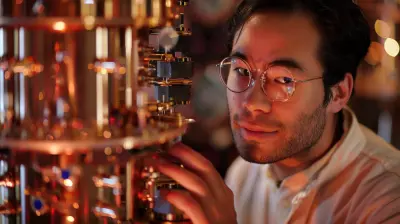
Quantum Computing and the Future of Artificial Life Simulation

The Role of Blockchain in Decentralized Finance (DeFi)

Quantum Machine Learning: Where AI Meets Quantum Physics

Exploring the Future of Smartphone Security: What’s Next?

How Bluetooth is Changing the Way We Listen to Music